There are few tools that I rely on while I write a blog post and I would like to share them here for easy access. Without further adieu, lets get started!
Short link for this Article: go.pigenie.com/BTools
PS: Clicking the image launches each of the tools.
Canva
A good apt image makes an article stand out.
Canva is my first choice for creating a post image as its easy to use. If I am not able to create using Canva, I then rely on free image & icon sources and utilize offline tools like Paint.NET.TinyPNG
Size of images in blog posts play a major role in the site's loading time.
There are multiple tools for reducing the image size but the one that I liked most is TinyPNG, which has nice, clean, easy to use UI. You can drag and drop up to 20 images with max of 5 MB each.
TinyPNG helps in reducing the size of images while maintaining the quality.
Web Formatter
In blogger sometimes you want to edit the HTML of the blog post to add/edit something in the middle. But since the HTML content is not pretty formatted, it is a big issue to find the exact place you want to edit. Blogger really needs to add this option in its built-in editor 😑
I have tried multiple online tools which does this but the one that I liked most is WebFormatter. 😎 It has clean UI and is very easy to use
Switch to HTML view in blogger, copy paste the HTML content to Web Formatter and click Format. This returns the pretty format which you can copy paste to Blogger.
Short Link
You can create your own brand's short link using Short.io's Free Plan. If you would like to set it, refer to How to Create Your Brand's Short Links For Free.
Are there any other tools that you find handy? Let us know in the comments.




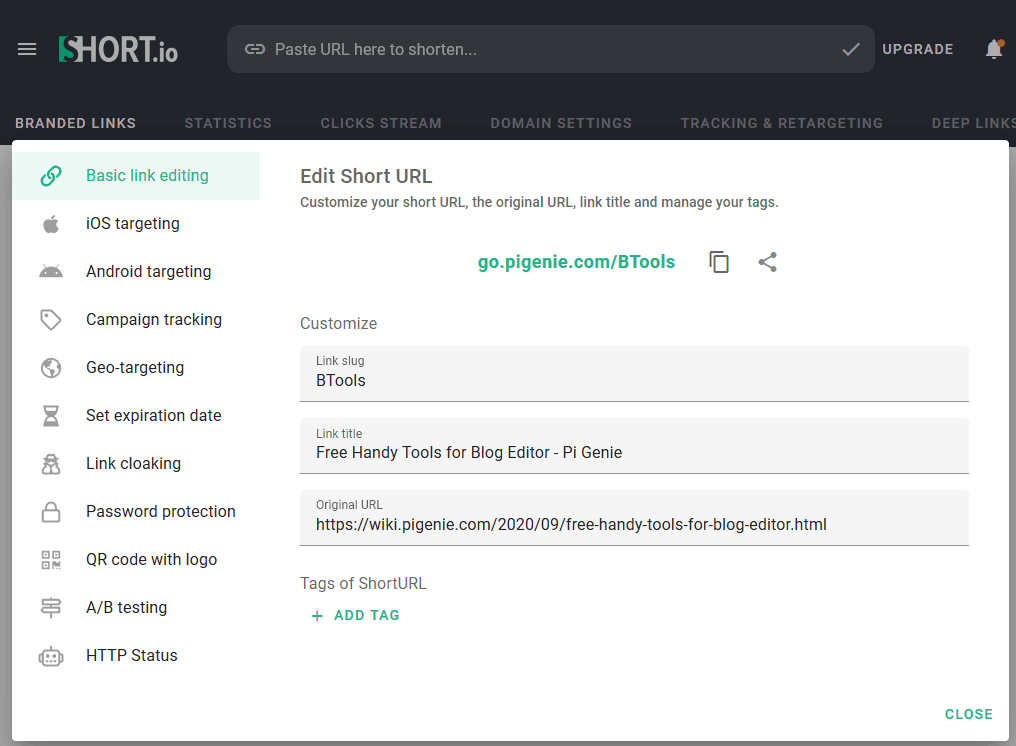
No comments:
Feel free to leave a piece of your mind.